Document Management
August 30, 2024
pro or MangoShare
MangoShare works seamlessly with Mango Practice to store, request, and share files, and obtain eSignatures securely. With the built-in document previewer, you can quickly see a large view of your documents without downloading. You have full control as to which staff members have permissions to each folder, and what will be shared with your clients, with email notifications when items are uploaded.
If you are interested in Document Management in Mango, please contact Customer Support for assistance configuring and integrating the feature.
Accessing Document Management
You can access Document Management from the menu.
- Click
 Document Management.
Document Management.
Additional information about using document management, file sharing, and electronic signature features can be found in the MangoShare Help Center.
Managing Documents
Each client in Mango has a Workspace folder in MangoShare, where files can be added, requested, and shared. You can access a specific client’s folder from within Mango.
- Click
 Clients.
Clients. - In the Dropdown View, select the client’s name.
…or…
In the Table View, search for the client and click the (Edit) icon in the Actions column.
(Edit) icon in the Actions column. - Click the
 DMS
DMS
Information about the Clients window can be found in the Client View article.
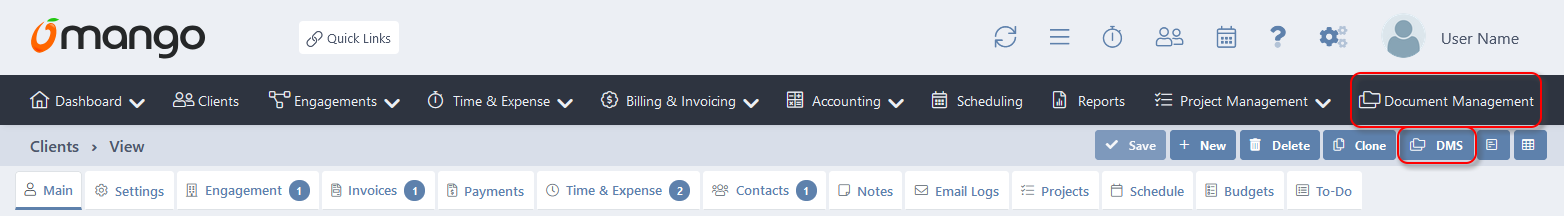
Synchronizing Clients with MangoShare
In the rare situation that synchronization is not available when a client is created, you can use the synchronization option in General Settings from the main toolbar to create client folders in MangoShare.
- Click
 (Settings).
(Settings). - Click
 General Settings.
General Settings. - Click the
 MangoShare Integration tab.
MangoShare Integration tab. - Select the Mango Client(s) to synchronize.
- Click the
 Sync Record(s) button.
Sync Record(s) button.
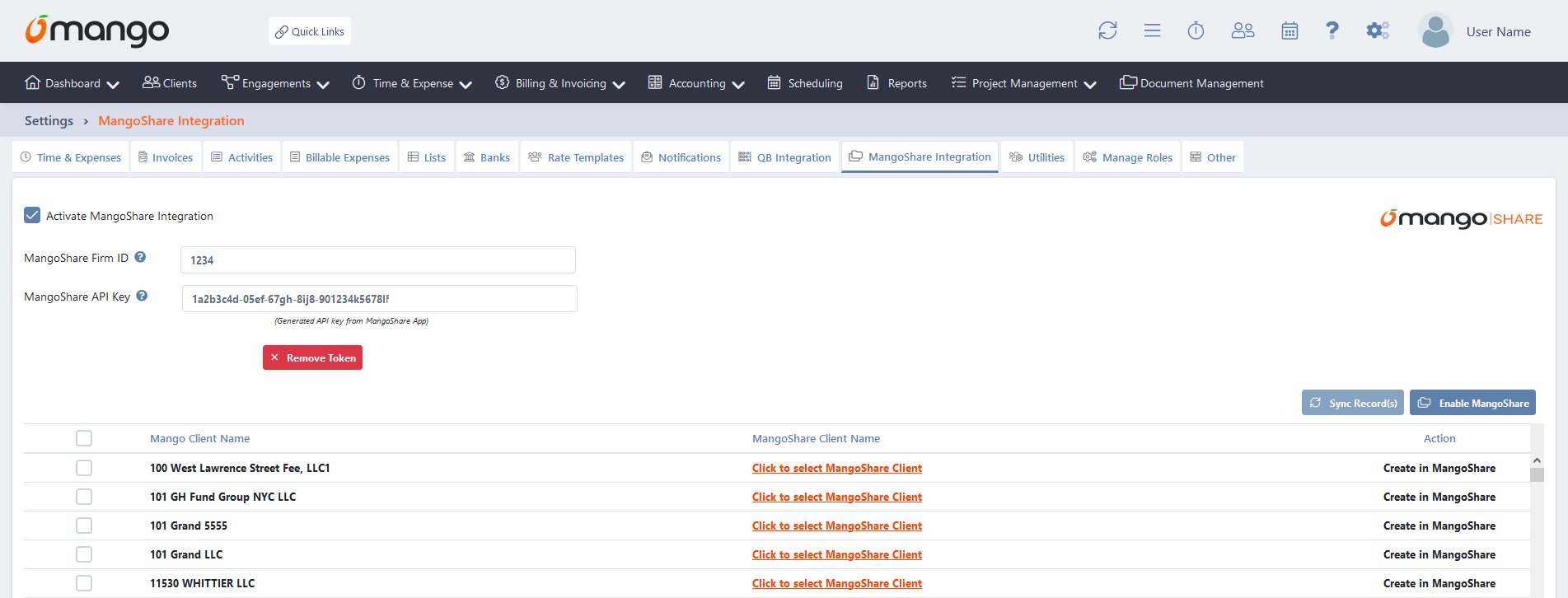
Information about the General Settings window can be found in the Overview of General Settings article. Please contact Customer Support for assistance prior to changing any other settings on this tab.
Common Questions About Document Management
- Is document management included with Mango?
- MangoShare is included with Mango at the Pro plan, or can be added as a separate subscription to any other tier.
- Do I need separate document archive software when I use Mango?
- No! While many document management software solutions only provide bits and pieces of what you need, Mango’s project document management software provides you with access to a wide range of document management programs.
We provide tools that will help you with everything from document sharing and keeping current business documents organized to archiving old documents for easy retrieval, Mango’s document management system has you covered.
Our effective document management solution comes with advanced features that will help you:
- Edit and correct documents based on previous versions or new information to ensure all your documents are up-to-date instead of dealing with the hassle of paper-based processes
- Upload files with ease to take the pain out of file management and document storage
- Access your work from multiple locations with mobile apps or mobile devices with internet access
- Use version history and other collaboration tools to view document changes and ensure every detail of your document is correct
- Easily digitize paper documents and free up space with cloud storage
- Locate important documents in a snap and ensure that everything is up to date
- Automate routine tasks so you can get back to work on high-value projects
- Protect sensitive documents to ensure compliance with built-in security features like data encryption
- Ensure that nothing gets lost during edits with version control and access controls for project managers
- Streamline your document workflow with collaboration tools and a user-friendly interface
Say goodbye to juggling tools like Microsoft Office and Google Drive to get the job done. Switch to a solution that gives you the power to handle all your processes from one convenient platform.
- What are the benefits of using Mango’s cloud-based platform for document management?
- Mango’s document management platform offers a myriad of benefits for file management that enhance efficiency and productivity at your firm.
One notable advantage is the ability to manage multiple documents. Our platform provides a centralized hub where you can store, access, and update multiple documents, improving your record management processes.
Mango can also help to streamline the handling of signed documents by creating a secure and accessible central repository for important agreements. By centralizing your signed documents, Mango ensures that documents are easily retrievable whenever you need them.
Managing files on our cloud-based platform goes beyond basic storage—our features help organize documents with version control, the ability to access multiple file types, and other collaborative editing tools. Your team can work on shared documents while maintaining a structured and coherent filing system.
- Can I easily send and receive client documents with Mango?
- Yes! Mango’s secure client portal provides your firm with secure file-sharing capabilities. Our user-friendly interface allows your clients to quickly locate their files and send documents.
With our eSignature software, your clients can sign and send documents with the click of a button, reducing the time you’d normally spend chasing down signatures.
As opposed to outdated file systems and paper-based processes, our secure client portal provides you and your clients with bank-grade security features and access controls that ensure that nobody without authorization will be accessing files on the platform.
- Can I use Mango’s document management tool remotely?
- Yes! While other software platforms have limited features, are only available from one computer, and don’t offer offline access, the best document management software allows you to work from anywhere at any time.
With Mango’s legal document management software you can do all this on the go:
- Easily access and edit legal documents with our cloud storage solutions
- Communicate with your team in real-time regarding documentation with easy-to-use collaboration features
- Manage documents and easily locate particular files with an intuitive user interface
- Ensure your records management process is secure with bank-grade encryption, access permissions, and access controls
- Easily convert documents with optical character recognition
- Protect client and accounting firm data with compliance features that let you restrict access to documents with the click of a button, so your sensitive information is only viewed by authorized users
- Take advantage of our web app’s ability to provide you with an audit trail to validate the identity of a signer and prevent tampering with legal documents
- Upload multiple documents, photos, and video files of any file type with our mobile app and unlimited cloud storage
- Use our web app and collaboration tools to send documents, collect electronic signatures, and take the hassle out of communicating with clients
- Are Mango’s document management systems just for accountants?
- Nope! Although we created Mango with accountants in mind, our legal document management software can be used by legal professionals, law firms, and plenty of other businesses looking to improve their document management processes.
Learn More
The following knowledge base articles contain additional information relating to Document Management: