Help Center
Logging In & Two Factor Authentication
November 12, 2024
Logging in to MangoShare can involve a couple different steps, depending on how your user is configured.
Logging into MangoShare
To access MangoShare, visit app.MangoShare.com.
To change your password, sign in to MangoShare and enter the new password in My Profile, or click the Forgot Password link. Information about setting a password can be found in the My Profile article.
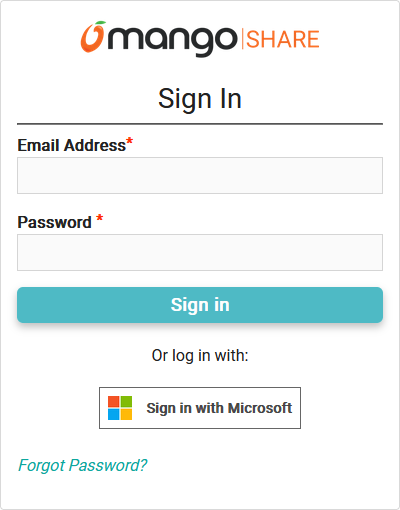
Using an Email and Password
- Specify the Email Address assigned to your MangoShare member.
- Specify the Password assigned to your MangoShare member.
- If an authenticator has been configured in the Two Factor Authentication section of your User Profile, enter your verification code from the two factor authentication app. Information about using two factor authentication can be found in the My Profile article.
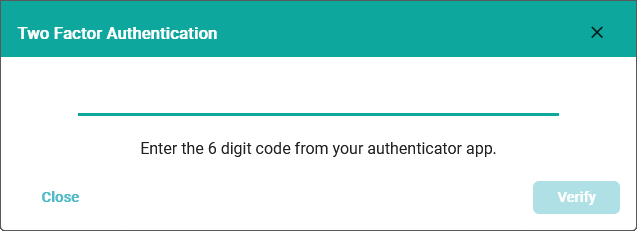
- If an authenticator has been configured in the Two Factor Authentication section of your User Profile, enter your verification code from the two factor authentication app. Information about using two factor authentication can be found in the My Profile article.
- Click Sign in. You will be redirected to the Workspaces page. If you have access to multiple workspaces, you will be presented with a list of accounts; select one to continue.
Using a Microsoft Account
If you have connected a Microsoft account in your User Profile, you can use that account to sign in instead of your email and password.
- Click the
 Sign in with Microsoft
Sign in with Microsoft - Sign into your Microsoft account.
- You will be redirected to the Workspaces page. If you have access to multiple workspaces, you will be presented with a list of accounts; select one to continue.
Information about using a Microsoft account can be found in the My Profile article.
Common Questions About Logging In
- What authenticator apps are supported for two-factor authentication?
- MangoShare supports Twilio Authy, Microsoft Authenticator, Google Authenticator, or any other authenticator application that uses a Secret Key/Security Code option.
- Can I use both a Microsoft Account and a Two Factor Authenticator app?
- You can log in using either an email address and password, with an optional authenticator, or using a Microsoft account. The sign in options can both be enabled; however, when signing is using a Microsoft account, two factor authentication is not utilized.
- Is a Microsoft Account the same as a Windows login?
- Many corporate Windows accounts utilize a managed login, which is also used to sign in to a Microsoft Account in the web browser. In this case, the log ins are the same. However, a local account that allows you to log in to a computer may not use the same credentials as a Microsoft Account. If you need assistance locating your Microsoft Account, please see the Microsoft Help article “What is a Microsoft account.”
See It in Action
Learn More
The following knowledge base articles contain additional information relating to logging into MangoShare: