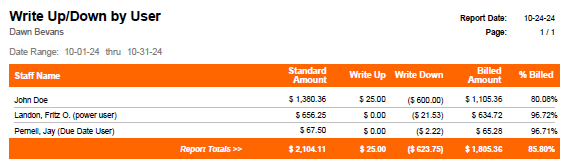Sample Performance Reports
August 19, 2024
all plans
Performance reports include profit summaries, write up/write down reports, and more. This article shows examples of each included report to help you decide which to run.
Accessing Performance Reports
You can access Performance reports from the menu.
- Click
 Reports.
Reports. - Click the Performance tab.
- Click the desired report.
For additional information, see the Reports Overview article.
Available Reports
The following Performance reports are available in Mango.
- Annual Staff Billing Analysis by Staff
- Client Performance History -24 Months
- Client Profit Summary
- Engagement Profit Summary
- Report Sales By Referral Source
- Summary by Activity Hours Spent Per User
- User Billable/Nonbillable Hours & Amounts
- User Profit Summary
- Write Up/Down by Activity
- Write Up/Down by Client
- Write Up/Down by Client with Invoice Detail
- Write Up/Down by Employee
Annual Staff Billing Analysis by Staff
Staff annual billing analysis summarized by activities.
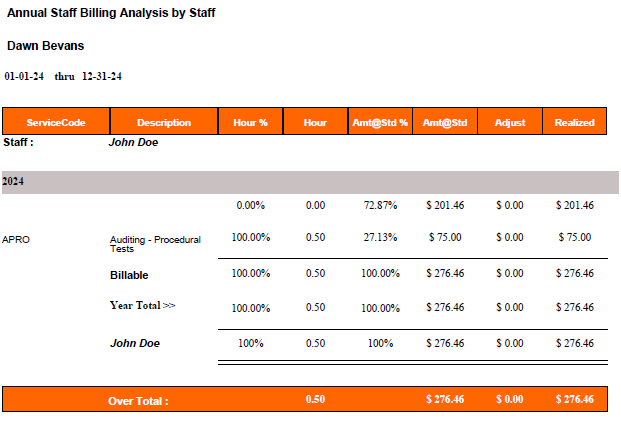
Client Performance History -24 Months
Billable, billed, adjustment, and receipt figures for each client for the current and prior year.

Client Profit Summary
Client Listing with Sales and User Cost showing Gross Profit.
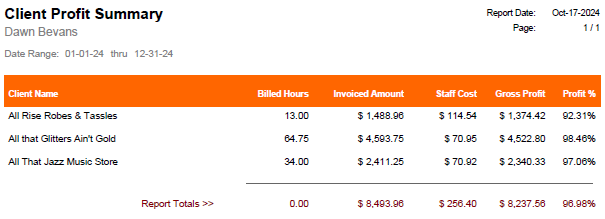
Engagement Profit Summary
List of Engagements showing profit summary grouped by Engagement.
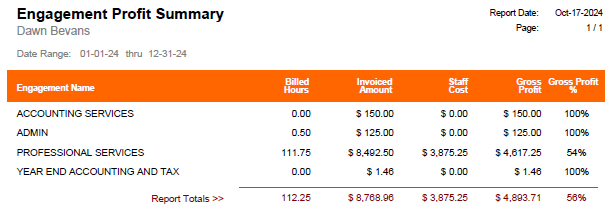
Report Sales By Referral Source
List of clients, who referred them, and sales amounts.
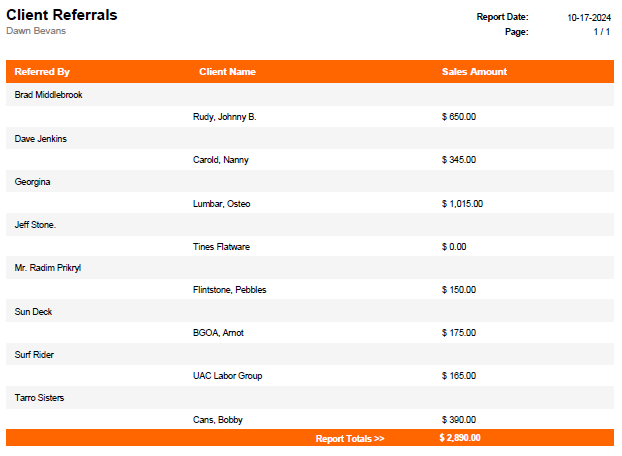
Summary by Activity Hours Spent Per User
List by Service Code, including a description and hour, amount, adjust, and realized figures for the current period and year to date.
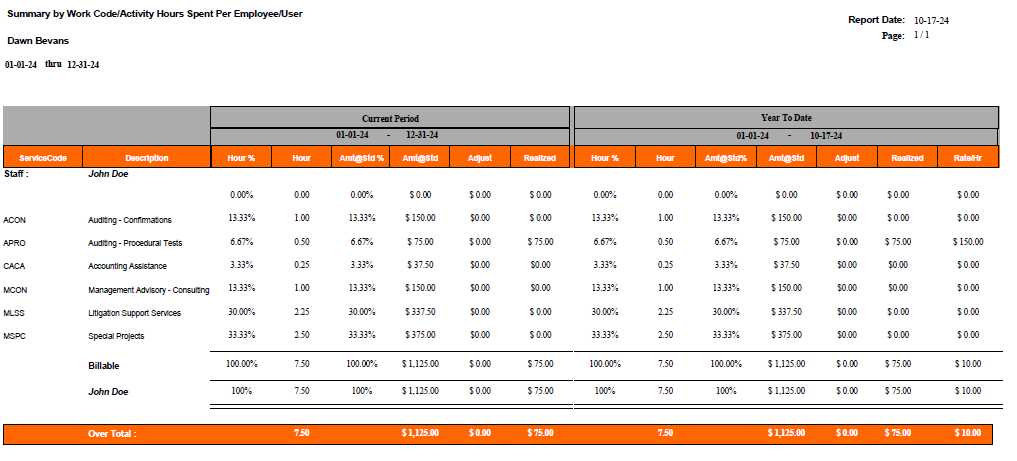
User Billable/Nonbillable Hours & Amounts
Listing by User showing billable/nonbillable hours and amounts. Grouped by User and totaled by User.

User Profit Summary
List of Users showing profit summary totaled and grouped by User.
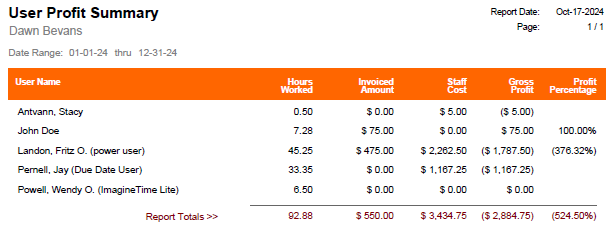
Write Up/Down by Activity
Activity Group summary of invoice Billable Amounts, Write Up/Down and Billed Amount with Percentage Billed. Sorted by Activity Group with report totals.
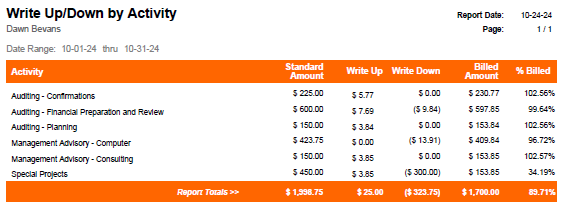
Write Up/Down by Client
Customer summary of invoice Billable Amounts, Write Up/Down and Billed Amount with Percentage Billed. Sorted by Customer with report totals.
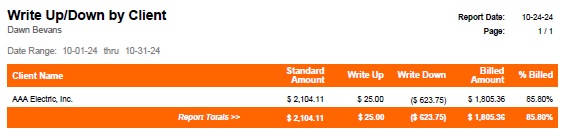
Write Up/Down by Client with Invoice Detail
Client Invoice Listing group by client with invoice detail. Summarized by client with report totals.
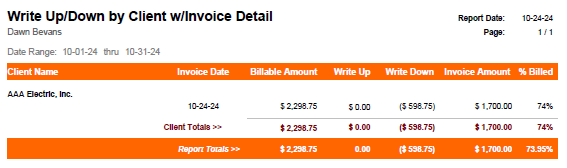
Write Up/Down by Employee
User summary of invoice Billable Amounts, Write Up/Down and Billed Amount with Percentage Billed. Sorted by user with report totals.