Using the HTML Editor
August 20, 2024
all plans
In several locations, such as Invoice messages and footers, Mango allows you to format the content using HTML (hypertext markup language).
Using the HTML Editor
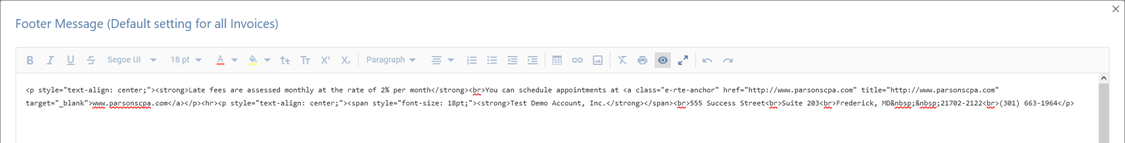
When editing a Memo field, if HTML editing is allowed the  (Code View) button will be available. Click the
(Code View) button will be available. Click the  (Code View) button to show the HTML code, which can then be edited.
(Code View) button to show the HTML code, which can then be edited.
To return to the standard view, click the  (Preview) button.
(Preview) button.
Tip: In some cases, the  (Code View) or
(Code View) or  (Preview) button may not be visible. Click the
(Preview) button may not be visible. Click the  (More) button on the editor toolbar to see additional editor options, which may include these buttons.
(More) button on the editor toolbar to see additional editor options, which may include these buttons.

Common Questions About the HTML Editor
The following are some frequently asked questions about Mango’s HTML Editor.
- Where can the HTML Editor be used in Mango?
- The HTML Editor is available in the following locations:
On the Invoices tab of General Settings, when clicking the Edit Standard Message, Edit Footer Message, or Edit Statement Footer Message button in Invoice Messaging or Statement Messaging sections. Information about the Invoice and Statement Messaging options can be found in the Invoice Settings article.
On the Other tab of General Settings when selecting an Email Template for editing. Information about Email Templates can be found in the Other Settings article.
When editing the Memo on a Task in the Project Details window. Information about Tasks can be found in the Overview of Project Management article.
- Can we use the HTML Editor in conjunction with Shortcuts or Wildcards?
- Yes, any Memo field that allows Shortcuts or Wildcards and has the
 (Code View) button can make use of both. However, when editing HTML code, make sure not to edit the Shortcut or Wildcard, as any changes to these codes can prevent them from functioning. Information about Shortcuts can be found in the Shortcut Codes article. Information about Wildcards can be found in the Wildcards article.
(Code View) button can make use of both. However, when editing HTML code, make sure not to edit the Shortcut or Wildcard, as any changes to these codes can prevent them from functioning. Information about Shortcuts can be found in the Shortcut Codes article. Information about Wildcards can be found in the Wildcards article. - Where can I learn more about coding in HTML?
- Although HTML is usually learned as part of web development, a simple place to start is at https://www.w3schools.com/. W3Schools provides detailed sets of tutorials and references for HTML, as well as examples for many common tasks.
When using the HTML Editor in Mango, all code is inserted inside the <body> section of the document. Additionally, we do not recommend using JavaScript or any other scripting code, which may not behave as expected when opened in an email reader or when printed.
Learn More
The following knowledge base articles contain additional information relating to the HTML Editor: