Overview of File Links
November 20, 2024
Improve the client experience and securely get the documents and signatures you need fast. MangoShare’s secure file sharing for accountants allows you the security of a portal with the speed, simplicity, and access of email.
Using File Links
MangoShare allows you to securely send and receive files, as well as request documents to be electronically signed. These secure file links are sent via email, but the files are stored securely on the MangoShare servers. To open the link, the contact can be set up to either just click the link or to answer a security question first, and all access is logged to ensure only those who should have access can do so.
Sharing Files
Using MangoShare, you can take control of your file-sharing. No more waiting on clients to remember their password and log into your portal…or worse, waiting for important documents in the mail. Gain back critical time during tax season by sending documents securely via email.
All documents are encrypted with the SHA-256 encryption algorithm used by the NSA to protect data transfers between your computer and the server. While your documents are at rest on the cloud server, all data is encrypted and stored behind a certified firewall.
For additional information, see the Sharing Files article.
Requesting Files
Obtaining a copy of a client’s files can be a daunting task. With email being notoriously insecure, and many sharing services suffering from data breaches, many firms have come to rely on clients to supply their data on physical media. This means waiting for shipping or requiring the client to schedule a visit to your office.
MangoShare fixes all that. Now, you can provide a secure link to your client via email, and they can upload the requested data directly to the MangoShare servers. All data is encrypted and stored behind a certified firewall. This means you can access it immediately, while keeping you and your client’s data protected.
For additional information, see the Requesting Files article.
Requesting E-signatures
One of the most important things you do is have your clients sign paperwork, whether this is your fee contract or their tax returns. Traditionally, this is a tedious process: Print. Sign. Scan. Repeat. After all of the hard work preparing the required forms, this seemingly simple process can lead to agonizing delays.
With Mango’s eSignature services, you can get documents signed electronically by your clients at any time and from anywhere. You just upload the document, and your electronic signature request is delivered to your client to sign instantly. The signer’s identity is verified with Knowledge-Based Authentication (“KBA”), and you capture their legally binding signature in securely stored completed documents —all with the click of a mouse.
For additional information, see the Requesting E-signaturesRequesting E-signatures article.
Using Add-ins
MangoShare provides an add-in for Microsoft Outlook, as well as a print driver for Windows. Using these add-ins allows you to add files to MangoShare, as well as create file links to send to clients and other recipients.
For additional information, see the Using the Outlook Add-in and Using the Print Driver articles.
Tracking File Links
The status of file links can be tracked on the Quick Tasks and Activity tabs of Workspaces.
Quick Tasks
The Quick Tasks tab shows all active file links, when they were created, and their status. Clicking on any of the file links will show additional information, including signature progress and file names. Click Send Reminder to send an email with a link to the requested action. Click Archive to remove the item from the Quick Tasks list. You can see archived records by clicking the View Archive link above the list; click View All to return to the normal list.
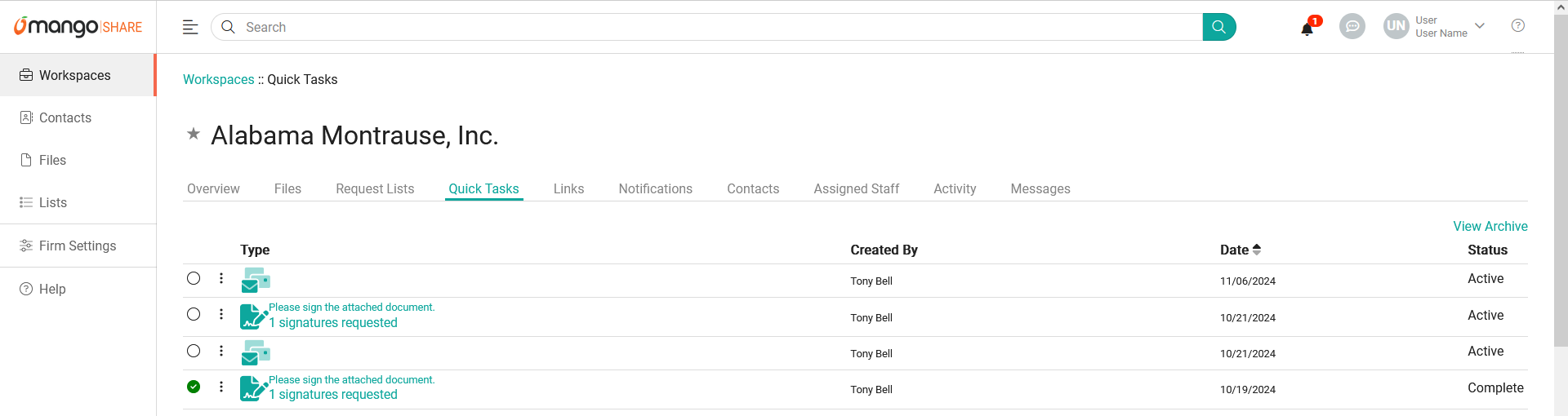
Activity
The Activity tab shows a list of activities for the current workspace, including when file links were sent and interacted with. This includes viewing, signing, or otherwise interacting with a file link request.
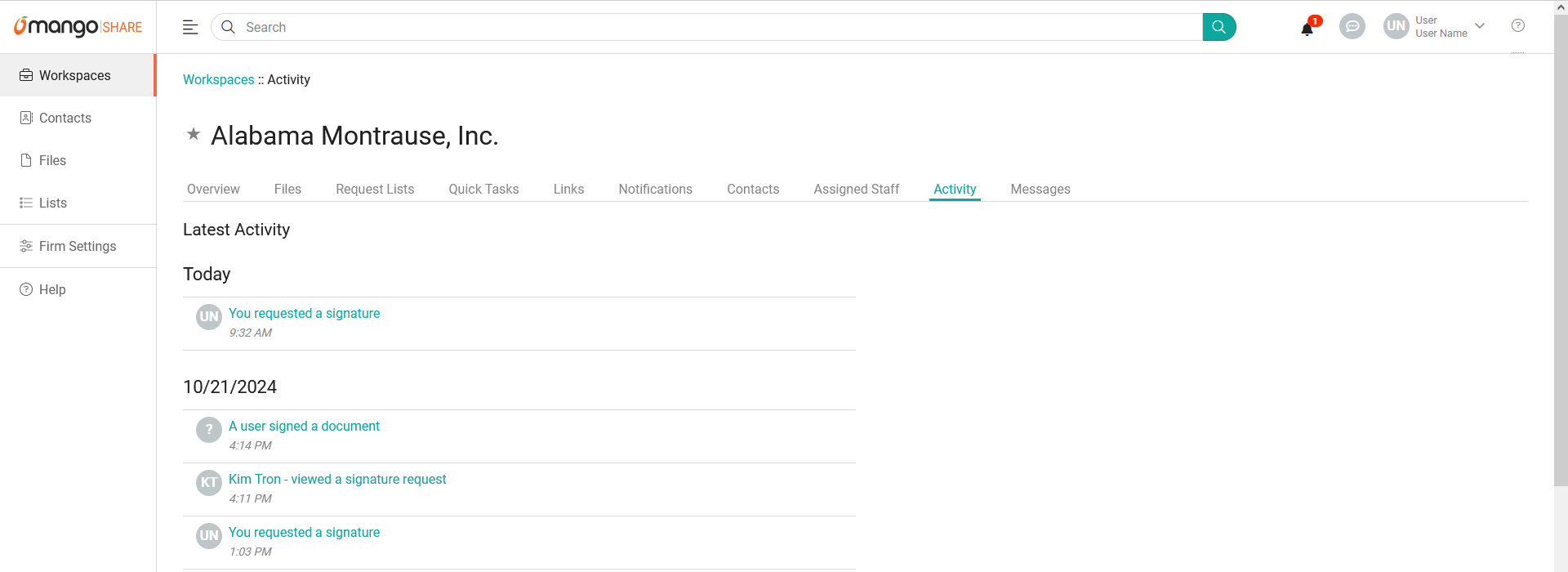
Common Questions About File Links
- Are electronic signatures legally binding?
- The Uniform Electronic Transactions Act (“UETA”) and the Electronic Signature in Global and National Commerce Act (“ESIGN”) provide legal guidelines for ensuring the validity of electronic records and signed documents online.
Together, these pieces of legislation allow eSignatures to be recognized as legally binding if the following requirements are met:
- The signer’s identity can be confirmed or authenticated using a digital marker, like an IP address.
- The parameters of the transaction are communicated and the signer undeniably intended to undergo the method of signing.
- The signature associated with the document is verifiable and has evidentiary documentation.
Mango provides a digital audit trail that compiles with these unique identifying information so you can validate the identity of a signer and prevent tampering.
- What document types can we send or request?
- Although any type of file can be sent to or requested from your client, only PDF files can be sent for electronic signatures. Selecting a Word document (DOC, DOCX, or DOCM file) when requesting a signature will automatically convert the file to a PDF.
- How do I verify an electronic signature?
- Electronic signature applications work by leveraging an encrypted system that is based on a standard technological framework called the Public Key Infrastructure (PKI).
It’s important to remember that not all electronic signature software is created with the accounting industry in mind. Accounting firms should seek out eSignature tools designed for the unique needs of their industry.
Mango’s electronic signature software makes getting clients to sign on the dotted line with an eSignature as quick as a click, whether you’re sending electronic agreements to syncing client data to protecting sensitive information.
- What is dynamic knowledge-based authentication?
- Many eSignature services provide static KBA methods that allow users to select security questions (like “What street did you grow up on?”) and provide answers that are stored by a company and accessed later, usually when a password needs to be retrieved or reset.
Dynamic KBA goes a step further by generating questions that apply only to the intended end user and do not require a previous relationship with the customer. These types of questions have also been called “out-of-wallet” as the content is generated from information within a person’s credit history or public records.
When it comes to electronic signature management, dynamic KBA is the preferred electronic signature option because of its increased security, ensuring that every document signed is secure.
Mango’s dynamic KBA enables users to access sensitive documents securely and save time by providing their legally binding signatures from any computer or mobile device with an internet connection.
- What makes an electronic signature valid?
- To qualify as an enforceable electronic signature, there must be evidence of the signer’s intent to execute or accept the agreement.
With business eSignature software, digital signature services typically accomplish this by requiring the signer to take affirmative action, such as typing their name or drawing a digital signature using a mouse or touchscreen to send and sign documents for legally binding agreements.
See It in Action
Learn More
The following knowledge base articles contain additional information relating to File Links: