Help Center
Quick Links
July 25, 2024
all plans
The Quick Links menu provides easy access to some of the most often used features in Mango.
Accessing Quick Links
You can access Quick Links from the main toolbar.
- Click
 Quick Links.
Quick Links.
Using Quick Links
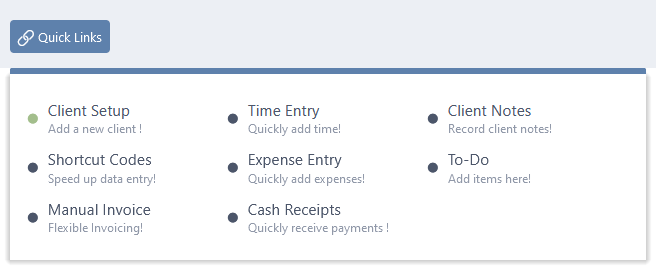
The following features can be accessed via Quick Links:
- Client Setup – This option opens the Client View to allow you to create a new client record. For additional information, see the Clients View article.
- Shortcut Codes – You can use Shortcuts to speed up entry by expanding brief codes into long text in memo fields. For additional information, see the Shortcut Codes article.
- Manual Invoice – Click this option to open the Manual Invoice window, allowing you to start an invoice. For additional information, see the Manual Invoice article.
- Time Entry – You can add time records from anywhere in Mango using the pop-up Time Entry window. For additional information, see the Time Entry article.
- Expense Entry – You can add expense records from anywhere using the pop-up Expense Entry window. For additional information, see the Expense Entry article.
- Cash Receipts – Quickly access the Cash Receipts window to add a new payment. For additional information, see the Cash Receipts article.
- Client Notes – Adding a Client Note record from this pop-up window helps keep track of information for clients. For additional information, see the Client Notes and Clients View articles.
- To-Do – The pop-up Add To-Do window allows you to add tasks from anywhere in Mango, which will then be displayed on the To-Do tab of the Client View, as well as on your dashboard. For additional information, see the To-Dos, Clients View, and Home Dashboard articles.
Learn More
The following knowledge base articles contain additional information relating to Quick Links: